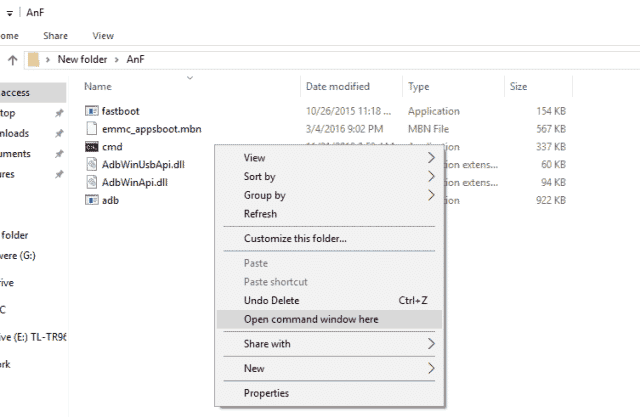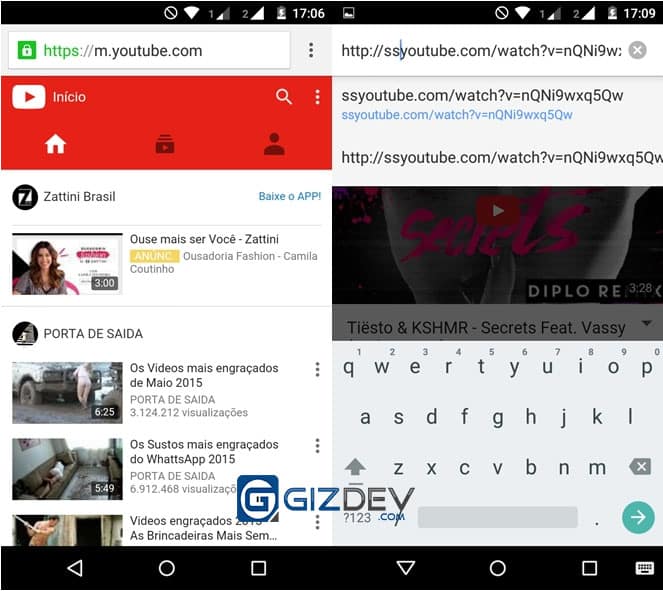Finally Micromax YU Televentures developed his own custom os for Yu devices, They named it Yu Open Os the custom os (UI) now in beta test mode yu users can test the custom ui for there YU devices YU Yureka, Yuphoria, Yunique, The Yu Open Os powered by Android 6.0.1 Marshmallow. Previously Yu used Cyanogenmod but Cyanogenmod stooped partnership with YU, that’s why yu started developed there own custom ui so go the guide how you install Yu Open Os on your Yu Devices .
Features :-
- Android 6.0.1 Marshmallow .
- Lags Free .
- Light Os .
- New Camera app.
- New Music Player .
⇓Download Yu Open Os⇓
Yu YUNIQUE ⇒ Fast-boot Images / Flashable Ota Zip Via Recovery / Flash Tool
Yureka and Yureka Plus ⇒ Fast-boot Images / Flashable Ota Zip Via Recovery / Flash Tool
YUPHORIA ⇒ Fast-boot Images / Flashable Ota Zip Via Recovery /Flash Tool
For Others Device -> Link
Instruction To Install Via Fast Boot :-
Step 1 -> First Unlock The Bootloader To Install This If You Already Did Ignore This .
Step 2 -> Unlock Bootloader Guide -> Here
Step 3 -> Download Fast-boot Images tar.gz for your device and uzip using 7zip .
Step 4 -> Download Flash Tool For Your Device and Unzip it .
Step 5 -> Copy The Images to Flash Tool Folder .
Step 6 -> Turn Off Your Device
Step 7 -> Turn On Into Fastboot Mode By Volume Down + Power .
Step 8 -> Connect Your Phone .
Step 9 -> Run “flash-all”
Wait for it done phone will auto reboot after finish .
Instruction To Install Via Cwm/ Twrp Recovery :-
- First Install Custom Recovery On Your Device Here Guide ⇒ Yu YUNIQUE, Yureka, Yureka Plus, YUPHORIA ,
- Download Flashable Ota Zip Via Recovery Zip Copy It To Sd Card .
- Turn Off Your Device .
- Turn On Into Recovery By Hold Volume up + Power .
- Go To Wipe and Wipe User Data .
- Back and Go To Install Navigate To The Zip File and Install .
- Back Reboot .
The post Download Beta Yu Open Os Android 6.0.1 Marshmallow appeared first on GizDev.com.





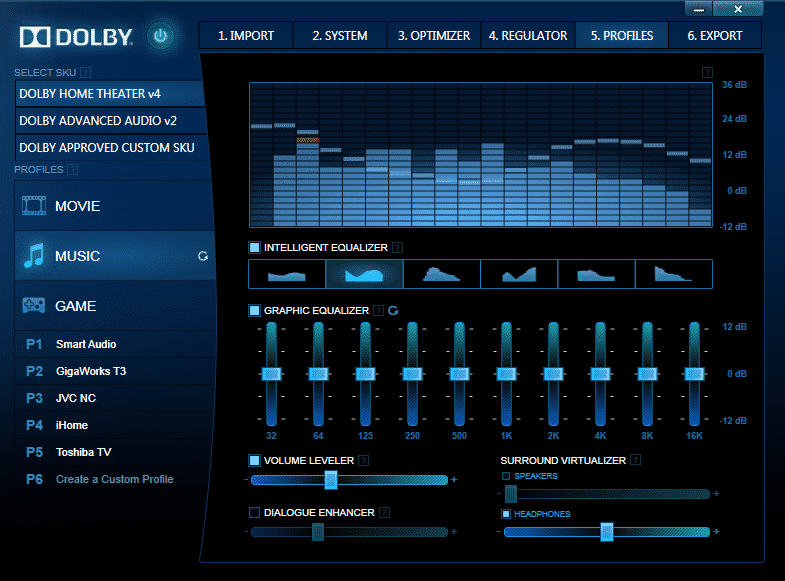

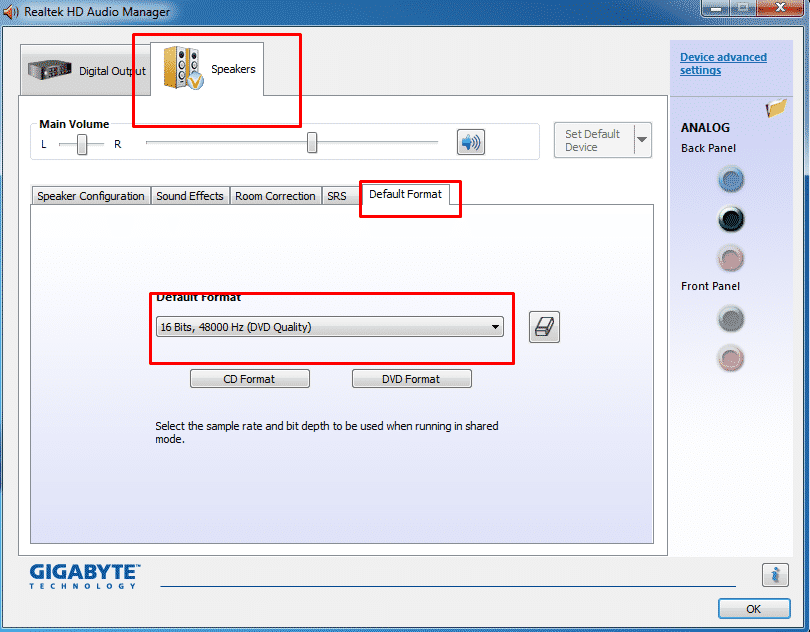
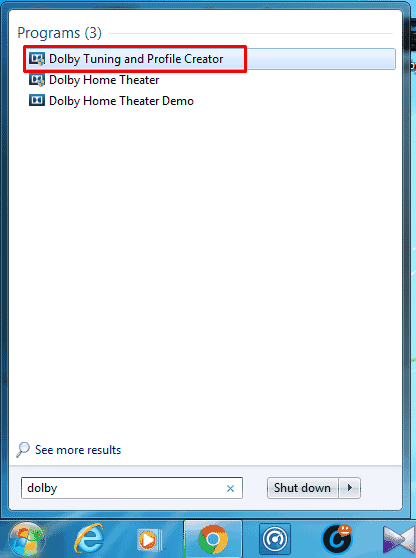
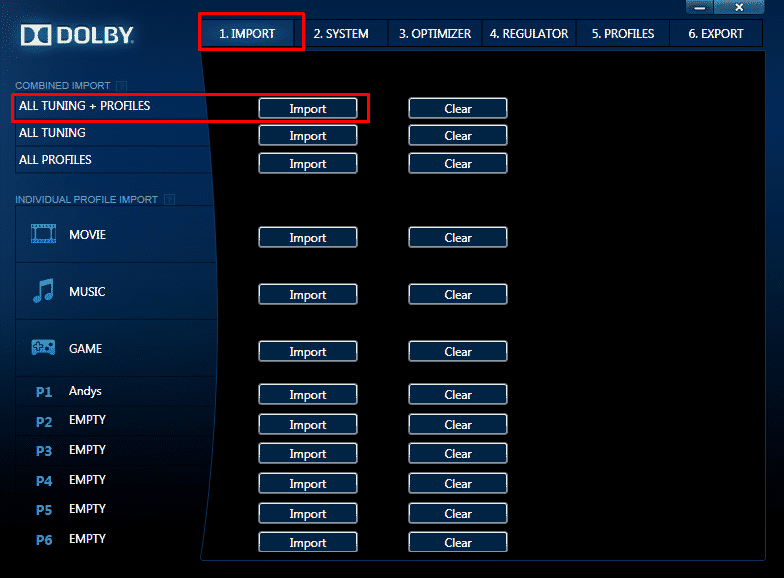


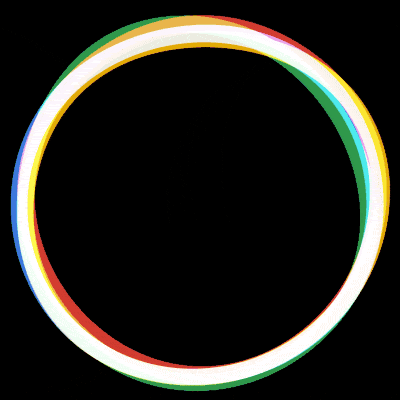

![simple-smile Install Chroma [Android 6.0.1] Stable Custom Rom For Huawei Nexus 6P](http://i0.wp.com/www.gizdev.com/wp-includes/images/smilies/simple-smile.png?w=640)